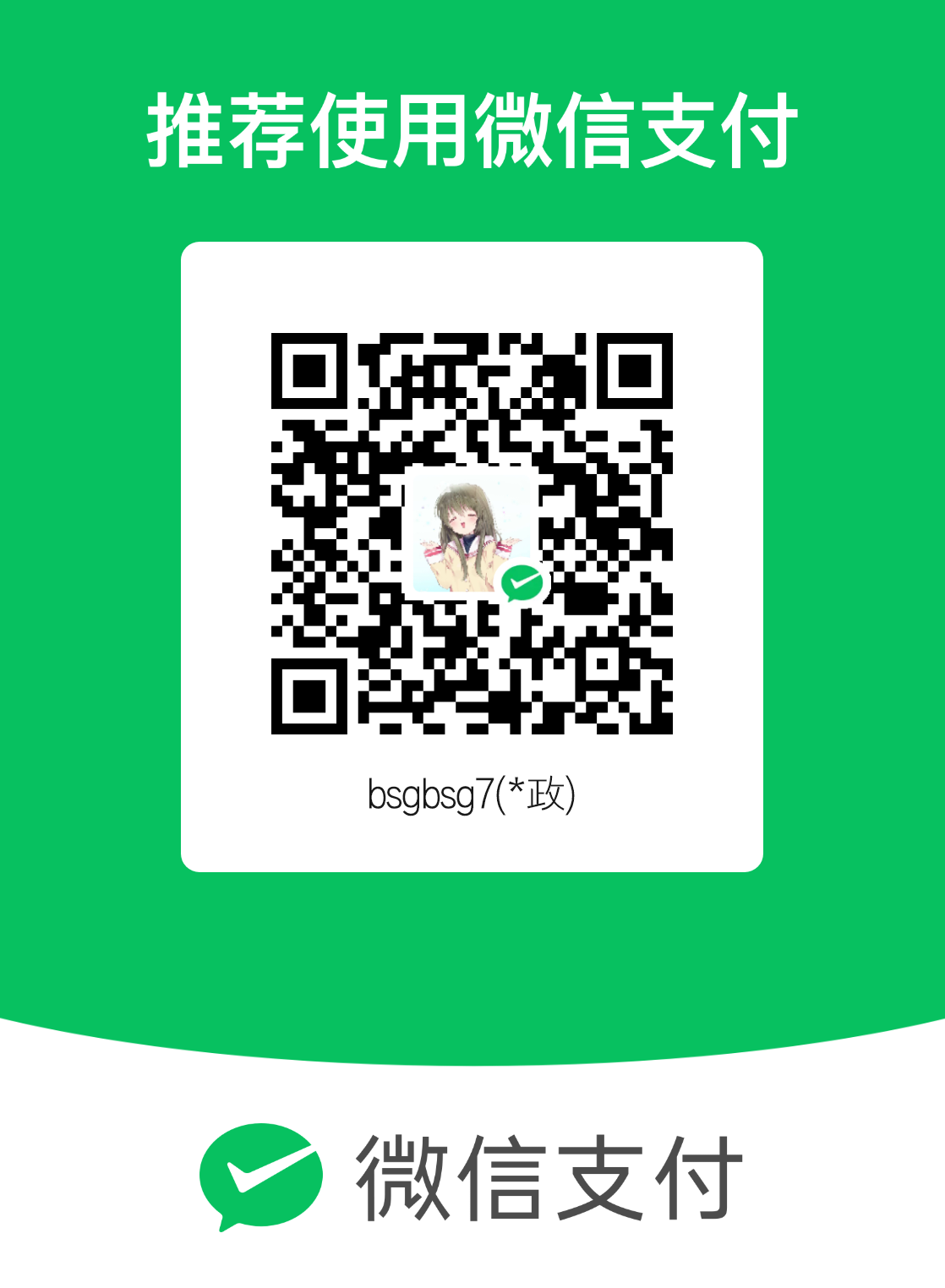1.选题与要求 个人图书馆
需求:
考核内容
每个学生选择一个题目,不分组
提交内容:
2.后端学习 基本步骤
分页查询
浏览器按F12进入开发者模式
前端向后端发送的请求格式
1 {"current":1,"pageSize":20,"departmentName":"通信"}
表示请求当前页面,页面大小和部门名称
1 2 3 4 5 6 7 8 9 10 11 12 13 14 15 16 17 18 19 20 21 22 23 24 25 26 27 28 29 30 31 32 33 34 35 36 37 38 39 40 { code: 200 , data: { current: 1 , pageSize: 20 , total: 2 , list: [ { id: 1 , departmentName: "通信所3444" , contact: "张三" , contactPhone: "ddd" , description: "这是一条备注" , createdAt: "2019-12-03 17:31:28" , updatedAt: "2023-03-03 10:36:23" , createdBy: 1 , createdByDesc: "管理员" , } , { id: 2 , departmentName: "通信所" , contact: "张三" , contactPhone: "1532384234234" , description: "这是一条备注" , createdAt: "2019-12-03 17:48:06" , updatedAt: "2023-03-03 10:36:29" , createdBy: 1 , createdByDesc: "管理员" , } , ] , } , message: null , success: true , } ; - 后端中controller中的 ```java Page<DepartmentVO>
分页数据,返回模板类/泛化类的数据,Page类表示返回的Json数据格式中的内容
前端向后端发送的查询内容由 DepartmentQueryDTO 类接收
1 listDepartment(@RequestBody DepartmentQueryDTO queryDTO)
1 queryDTO.setDepartmentName(FormatUtils.makeFuzzySearchTerm(queryDTO.getDepartmentName()));
注意MyBatis 自动生成的Mapper类
Mapper.xml里,要添加count的SQL定义
1 2 select count(*) from department; select count(*) from department where department_name like '%通信%';
1 2 3 4 5 <where> <if test="departmentName != null"> department_name like #{departmentName} </if> </where>
不是NULL,则有输入过滤条件。
#{departmentName}会将departmentName内容替换到MySQL语句中,若有多个逻辑条件,则用and逻辑与
利用myBatis到数据库中查询数据,以分页的方式
1 2 3 4 5 6 7 8 9 10 11 12 13 List<Department> list ( @Param("queryDTO") DepartmentQueryDTO queryDTO, @Param("offset") Integer offset, @Param("limit") Integer limit ) ;
1 2 3 4 5 6 7 8 9 10 11 12 13 14 15 16 public static DepartmentVO convertToVO (Department department, Map<Integer, String> nameMap) { DepartmentVO departmentVO = new DepartmentVO (); BeanUtils.copyProperties(department, departmentVO); departmentVO.setCreatedByDesc(nameMap.get(department.getCreatedBy())); return departmentVO; } }
IDEA F8单步执行Run over F7 Run into
避免重复创建部门
dao中创建Mapper类
1 Department getByName (@Param("name") String name) ;
xml中添加
1 2 3 4 5 6 <!-- 获取名字 --> <select id="getByName" resultMap="BaseResultMap"> select * from department where department_name = *{name} </select>
Impl中添加Assert
1 Assert.isNull(departmentMapper.getByName(departmentDTO.getDepartmentName()),"部门已经存在" );
3.前端学习 只看java基本语法,能够在项目中写代码即可
基本知识
箭头函数
c: int add(int a, int b);
箭头函数是没有名字的
定义一个回调函数
1 2 3 4 5 6 7 8 const handleDelete = async ( if (!selectedRowKeys?.length ) return ; openConfirm (`您确定删除${selectedRowKeys.length} 条记录吗` , async () => { refAction.current ?.reload (); }); };
声明变量与方法
1 2 3 4 const [selectedRowKeys, selectRow] = useState<number []>([]);const [book, setBook] = useState<API .BookVO >();
以异步非阻塞方式运行
回调式
1 2 3 4 5 6 myfunc ().then ((data )=> { console .log (data); myFunc2 ().then (d => }); })
异步函数的执行方式
注意只有外部是async异步函数的时候才可以在内部使用await
1 2 3 4 5 async function myfff ( await myfunc (); }
分页展示数据结果集的antd pro
1 <ProTable <API .DepartmentVO >
刷新操作
1 const refAction = useRef<ActionType >(null );
1 refAction.current ?.reload ();
ProTable存储数据
1 2 3 4 5 request={async (params = {}) => { return convertPageData (await listBook (params)); }}
模态对话框显示数据
1 2 3 4 5 6 7 8 9 10 11 12 13 14 15 16 17 18 19 20 21 22 23 render : (dom, record ) => { return ( <a onClick ={() => { setBook(record); setVisible(true); }} > {dom} </a > ); }, <InputDialog //接收book数据 detailData ={book} onClose ={(result) => setVisible(false); result && refAction.current?.reload(); }} visible={visible} />
注意
页面级状态发生变化的时候
页面被加载的时候,第一次执行你的渲染函数
useEffect开始会执行一次
当数组中的变量变化时,useEffect会被调用
useModel: 应用级状态,所有页面模块可共享。页面刷新或关闭浏览器后消失 umi useModal
1 2 3 4 5 6 7 8 9 useEffect (() => { waitTime ().then (() => { if (props.detailData ) { form?.current ?.setFieldsValue (props.detailData ); } else { form?.current ?.resetFields (); } }); }, [ 变量 ]);
npm安装
更换淘宝源之后npm install还会报错
即使使用清除命令也会报错
1 2 清理缓存命令: npm cache clean --force
手动删除缓存目录中的全部内容
1 C:\Users\bsgbs\AppData\Local\npm-cache
再次运行npm install即可完成安装
OpenAPI运行出错 装好依赖之后发现运行OpenAPI会报错
解决方案:
删除安装目录
1 E:\Files\Projects\CXCollege\software\frontend\web-frontend-master\web-frontend\node_modules
重装npn install
运行后端之后,再次尝试npm run openapi成功运行
使用Navicat新建book表格
2.generatorConfig.xml添加table信息
1 2 3 <table tableName ="book" domainObjectName ="Book" enableCountByExample ="false" enableUpdateByExample ="false" enableDeleteByExample ="false" enableSelectByExample ="false" selectByExampleQueryId ="false" > </table >
3.run maven
4.service中添加interface
1 2 3 4 5 6 7 package redlib.backend.service;import redlib.backend.dto.TestDTO;public interface BookService { void insert (BookDTO bookDTO) ; }
4.impl中添加java类
1 2 3 4 5 6 7 8 9 10 11 12 13 14 15 16 17 18 19 20 21 22 23 24 25 26 27 28 package redlib.backend.service.impl;import org.springframework.beans.factory.annotation.Autowired;import org.springframework.stereotype.Service;import redlib.backend.dao.BookMapper;import redlib.backend.dto.BookDTO;import redlib.backend.model.Book;import redlib.backend.service.BookService;@Service public class BookServiceImpl implements BookService { @Autowired private BookMapper bookMapper; @Override public void insert (BookDTO bookDTO) { Book book = new Book (); book.setBookName(bookDTO.getBook_name()); book.setIsbn(bookDTO.getISBN()); book.setBookAuthor(bookDTO.getBook_author()); book.setBookPublish(bookDTO.getBook_publish()); book.setBookPrice(bookDTO.getBook_price()); book.setBookType(bookDTO.getBook_type()); book.setBookLocation(bookDTO.getBook_location()); bookMapper.insert(book); } }
5.添加对应controller 类
1 2 3 4 5 6 7 8 9 10 11 12 13 14 15 16 17 18 19 20 21 22 package redlib.backend.controller;import org.springframework.beans.factory.annotation.Autowired;import org.springframework.web.bind.annotation.PostMapping;import org.springframework.web.bind.annotation.RequestBody;import org.springframework.web.bind.annotation.RequestMapping;import org.springframework.web.bind.annotation.RestController;import redlib.backend.annotation.NeedNoPrivilege;import redlib.backend.dto.BookDTO;import redlib.backend.service.BookService;@RestController @RequestMapping("/api/book") public class BookController { @Autowired private BookService bookService; @PostMapping("addRecord") @NeedNoPrivilege public void addRecord (@RequestBody BookDTO bookDTO) { bookService.insert(bookDTO); } }
6.添加DTO类
1 2 3 4 5 6 7 8 9 10 11 12 13 14 15 16 package redlib.backend.dto;import lombok.Data;import java.math.BigDecimal;@Data public class BookDTO { private String Book_name; private String ISBN; private String Book_author; private String Book_publish; private BigDecimal Book_price; private String Book_type; private String Book_location; }
常用注解 1 2 3 4 5 6 7 @Autowired :引用其他组件@Data 的使用: lombok,自动生成getter和setter@Slf4j 的使用:日志。可以直接用log.debug, log.error等@Service : 业务服务组件。这个组件可以访问数据库@RestController : 控制器组件@GetMapping 和@PostMapping : 控制器方法注解,指定URL路径@NeedNoToken : 不需要登录即可访问的方法
4.个人图书馆 图书信息表 book
字段名称
数据类型
索引
样例
说明
book_id
int(10)
Primary Key
1234
书籍ID
book_name
char(20)
马原
书籍名称
isbn
char(13)
1234567891234
ISBN
book_author
char(10)
作者
书籍作者
book_publish
char(20)
山大出版社
书籍出版社
book_price
double(20,2)
30.23
书籍价格
book_type
char(20)
书籍类型
book_boutime
datetime
购买时间
book_pubtime
datetime
出版时间
基本页面框架 后端
1 2 3 4 5 6 7 8 9 10 11 package redlib.backend.service;import redlib.backend.dto.BookDTO;import redlib.backend.dto.query.BookQueryDTO;import redlib.backend.model.Page;import redlib.backend.vo.BookVO;public interface BookService { void insert (BookDTO bookDTO) ; Page<BookVO> listByPage (BookQueryDTO queryDTO) ; }
1 2 3 4 5 6 7 8 9 10 11 12 13 14 15 16 17 18 19 20 21 22 23 24 25 26 27 28 29 30 31 32 33 34 35 36 37 38 39 40 41 42 43 44 45 46 47 48 49 50 51 52 53 54 55 56 57 58 59 60 61 62 63 64 65 66 67 68 69 70 71 72 73 74 75 76 77 78 package redlib.backend.service.impl;import org.springframework.beans.BeanUtils;import org.springframework.beans.factory.annotation.Autowired;import org.springframework.stereotype.Service;import org.springframework.util.Assert;import redlib.backend.dao.BookMapper;import redlib.backend.dto.BookDTO;import redlib.backend.dto.query.BookQueryDTO;import redlib.backend.model.Book;import redlib.backend.model.Page;import redlib.backend.service.AdminService;import redlib.backend.service.BookService;import redlib.backend.service.utils.BookUtils;import redlib.backend.utils.FormatUtils;import redlib.backend.utils.PageUtils;import redlib.backend.vo.BookVO;import java.util.ArrayList;import java.util.List;import java.util.Map;import java.util.Set;import java.util.stream.Collectors;@Service public class BookServiceImpl implements BookService { @Autowired private BookMapper bookMapper; @Autowired private AdminService adminService; @Override public void insert (BookDTO bookDTO) { Book book = new Book (); book.setBookName(bookDTO.getBookName()); book.setIsbn(bookDTO.getISBN()); book.setBookAuthor(bookDTO.getBookAuthor()); book.setBookPublish(bookDTO.getBookPublish()); book.setBookPrice(bookDTO.getBookPrice()); book.setBookType(bookDTO.getBookType()); book.setBookBoutime(bookDTO.getBookBoutime()); book.setBookPubtime(bookDTO.getBookPubtime()); bookMapper.insert(book); } @Override public Page<BookVO> listByPage (BookQueryDTO queryDTO) { if (queryDTO == null ) { queryDTO = new BookQueryDTO (); } queryDTO.setBookName(FormatUtils.makeFuzzySearchTerm(queryDTO.getBookName())); Integer size = bookMapper.count(queryDTO); PageUtils pageUtils = new PageUtils (queryDTO.getCurrent(), queryDTO.getPageSize(), size); if (size == 0 ) { return pageUtils.getNullPage(); } List<Book> list = bookMapper.list(queryDTO, pageUtils.getOffset(), pageUtils.getLimit()); Set<String> adminIds = list.stream().map(Book::getBookName).collect(Collectors.toSet()); adminIds.addAll(list.stream().map(Book::getBookAuthor).collect(Collectors.toSet())); List<BookVO> voList = new ArrayList <>(); for (Book book : list) { BookVO vo = BookUtils.convertToVO(book); voList.add(vo); } return new Page <>(pageUtils.getCurrent(), pageUtils.getPageSize(), pageUtils.getTotal(), voList); } }
1 2 3 4 5 6 7 8 9 10 11 12 13 14 15 16 17 18 19 20 21 22 23 24 25 26 27 28 package redlib.backend.service.utils;import org.springframework.beans.BeanUtils;import org.springframework.util.Assert;import redlib.backend.dto.BookDTO;import redlib.backend.model.Book;import redlib.backend.utils.FormatUtils;import redlib.backend.vo.BookVO;public class BookUtils { public static void validateBook (BookDTO bookDTO) { FormatUtils.trimFieldToNull(bookDTO); Assert.notNull(bookDTO, "书籍数据不能为空" ); Assert.hasText(bookDTO.getBookName(), "书名不能为空" ); } public static BookVO convertToVO (Book book) { BookVO bookVO = new BookVO (); BeanUtils.copyProperties(book, bookVO); return bookVO; } }
1 2 3 List<Book> list (@Param("queryDTO") BookQueryDTO queryDTO, @Param("offset") Integer offset, @Param("limit") Integer limit) ; Integer count (BookQueryDTO queryDTO) ;
1 2 3 4 5 6 7 8 9 10 11 12 13 14 15 16 17 18 19 20 21 22 23 <!-- 获取名字个数(分页) --> <select id="count" resultType="integer" > select count (*) from book <where> <if test="bookName != null" > book_name like #{bookName} </if > </where> </select> <!-- 获取部门(分页) --> <select id="list" resultMap="BaseResultMap" > select <include refid="Base_Column_List" /> from book <where> <if test="queryDTO.bookName != null" > Book_name like #{queryDTO.bookName} </if > </where> limit #{offset}, #{limit} </select>
1 2 3 4 5 6 7 8 @Autowired private BookService bookService; @PostMapping("listBook") @Privilege("page") public Page<BookVO> listBook (@RequestBody BookQueryDTO queryDTO) { return bookService.listByPage(queryDTO); }
1 2 3 4 5 6 7 8 9 10 11 package redlib.backend.dto.query;import lombok.Data;@Data public class BookQueryDTO extends PageQueryDTO { private String bookName; }
前端
1 2 3 4 5 6 { path: '/base/book', name: 'book', component: './base/book', access: 'hasPrivilege' },
1 'menu.base.book': '书籍管理',
创建 \src\pages\base\book\index.tsx
1 2 3 4 5 6 7 8 9 10 11 12 13 14 15 16 17 18 19 20 21 22 23 24 25 26 27 28 29 30 31 32 33 34 35 36 37 38 39 40 41 42 43 44 45 46 47 48 49 50 51 52 53 54 55 56 57 58 59 60 61 62 63 64 65 66 67 68 69 70 71 72 73 74 75 76 77 78 79 80 81 82 83 84 85 86 87 88 89 90 91 92 93 94 95 96 97 98 99 100 101 102 103 104 105 106 107 108 109 110 111 112 113 114 115 116 117 118 119 120 121 122 123 124 125 126 127 128 129 130 131 132 133 134 135 136 137 138 139 140 141 142 143 144 import { deleteBook, listBook } from '@/services/api/book' ;import { convertPageData } from '@/utils/request' ;import { openConfirm } from '@/utils/ui' ;import { PlusOutlined , DeleteOutlined } from '@ant-design/icons' ;import { ActionType , PageContainer , ProColumns , ProTable } from '@ant-design/pro-components' ;import { Button } from 'antd' ;import { useRef, useState } from 'react' ;import InputDialog from './InputDialog' ;export default () => { const refAction = useRef<ActionType >(null ); const [selectedRowKeys, selectRow] = useState<number []>([]); const [book, setBook] = useState<API .BookVO >(); const [visible, setVisible] = useState (false ); const handleDelete = async ( if (!selectedRowKeys?.length ) return ; openConfirm (`您确定删除${selectedRowKeys.length} 条记录吗` , async () => { refAction.current ?.reload (); }); }; const columns : ProColumns <API .BookVO >[] = [ { title : 'ID' , dataIndex : 'bookId' , width : 100 , search : false , }, { title : '书名' , dataIndex : 'bookName' , width : 100 , render : (dom, record ) => { return ( <a onClick ={() => { setBook(record); setVisible(true); }} > {dom} </a > ); }, }, { title : 'ISBN' , dataIndex : 'isbn' , width : 100 , search : false , }, { title : '分类号' , dataIndex : 'bookType' , width : 100 , search : false , }, { title : '作者' , dataIndex : 'bookAuthor' , width : 100 , search : false , }, { title : '出版社' , dataIndex : 'bookPublish' , width : 100 , search : false , }, { title : '出版时间' , dataIndex : 'bookPubtime' , width : 100 , search : false , }, { title : '价格' , dataIndex : 'bookPrice' , width : 100 , search : false , }, { title : '购买时间' , dataIndex : 'bookBoutime' , width : 100 , search : false , }, ]; return ( <PageContainer > <ProTable<API.BookVO > actionRef={refAction} rowKey="id" //params为分页信息,protable自动将params传递给listBook, //数据由convertPageData转换为antd protable的数据格式 request={async (params = {}) => { return convertPageData(await listBook(params)); }} toolBarRender={() => [ <Button type ="primary" key ="primary" onClick ={() => { setBook(undefined); setVisible(true); }} > <PlusOutlined /> 新建 </Button > , <Button type ="primary" key ="primary" danger onClick ={handleDelete} disabled ={!selectedRowKeys?.length} > <DeleteOutlined /> 删除 </Button > , ]} columns={columns} rowSelection={{ onChange: (rowKeys) => { selectRow(rowKeys as number[]); }, }} /> //通过visible控制状态框是否显示 <InputDialog detailData ={book} onClose ={(result) => { setVisible(false); result && refAction.current?.reload(); }} visible={visible} /> </PageContainer > ); };
为Book增加功能 后端 1.addBook
1 Integer addBook (BookDTO bookDTO) ;
1 2 3 4 5 @PostMapping("addBook") @NeedNoPrivilege public void addBook (@RequestBody BookDTO bookDTO) { bookService.addBook(bookDTO); }
1 2 3 4 5 6 7 8 9 10 11 package redlib.backend.dto.query;import lombok.Data;@Data public class BookQueryDTO extends PageQueryDTO { private String bookName; }
1 2 3 4 5 6 7 8 9 10 11 12 13 14 15 16 17 18 19 @Override public Integer addBook (BookDTO bookDTO) { BookUtils.validateBook(bookDTO); Book book = new Book (); BeanUtils.copyProperties(bookDTO, book); bookMapper.insert(book); return book.getBookId(); }
描述 接口地址:book/addBook
请求方法: POST
入参:
参数名
参数描述
数据类型
必填
示例/备注
bookName
名称
String
M
书名
isbn
ISBN
String
M
1234567891234
bookAuthor
作者
String
M
作者
bookPublish
出版社
String
M
山大
bookPrice
价格
Double
O
23.13
bookPubtime
出版时间
String
O
2021-08-09
bookBoutime
购买时间
String
O
2021-08-09
bookType
分类号
String
O
GV943
出参: 无
示例:
1 { "code" : 200 , "data" : null , "message" : null , "success" : true }
接口描述:
1、 校验必填项不能为空
2、 将入参保存至book表各对应字段
测试 成功新增信号与系统
2.updateBook
1 Integer updateBook (BookDTO bookDTO) ;
1 2 3 4 5 @PostMapping("updateBook") @Privilege("update") public Integer updateBook (@RequestBody BookDTO bookDTO) { return bookService.updateBook(bookDTO); }
1 2 3 4 5 6 7 8 9 10 11 12 13 @Override public Integer updateBook (BookDTO bookDTO) { Token token = ThreadContextHolder.getToken(); BookUtils.validateBook(bookDTO); Assert.notNull(bookDTO.getBookId(), "书籍id不能为空" ); Book book = bookMapper.selectByPrimaryKey(bookDTO.getBookId()); Assert.notNull(book, "没有找到书籍,Id为:" + bookDTO.getBookId()); BeanUtils.copyProperties(bookDTO, book); bookMapper.updateByPrimaryKey(book); return book.getBookId(); }
描述 接口地址:book/updateBook
请求方法: POST
入参:书籍id
参数名
参数描述
数据类型
必填
示例/备注
bookName
名称
String
M
书名
isbn
ISBN
String
M
1234567891234
bookAuthor
作者
String
M
作者
bookPublish
出版社
String
M
山大
bookPrice
价格
Double
O
23.13
bookPubtime
出版时间
String
O
2021-08-09
bookBoutime
购买时间
String
O
2021-08-09
bookType
分类号
String
O
GV943
出参: 无
示例:
1 { "code" : 200 , "data" : 1 , "message" : null , "success" : true }
接口描述:
1、 校验必填项不能为空
测试 山大—>科学出版社,成功修改
3.deleteByCodes
1 void deleteByCodes (List<Integer> ids) ;
1 2 3 4 5 @PostMapping("deleteBook") @Privilege("delete") public void deleteBook (@RequestBody List<Integer> ids) { bookService.deleteByCodes(ids); }
1 2 3 4 5 6 7 8 9 10 11 12 13 @Override public Integer updateBook (BookDTO bookDTO) { Token token = ThreadContextHolder.getToken(); BookUtils.validateBook(bookDTO); Assert.notNull(bookDTO.getBookId(), "书籍id不能为空" ); Book book = bookMapper.selectByPrimaryKey(bookDTO.getBookId()); Assert.notNull(book, "没有找到书籍,Id为:" + bookDTO.getBookId()); BeanUtils.copyProperties(bookDTO, book); bookMapper.updateByPrimaryKey(book); return book.getBookId(); }
1 void deleteByCodes (@Param("codeList") List<Integer> codeList) ;
1 2 3 4 5 6 7 <!-- 批量删除 --> <update id="deleteByCodes"> delete from book where book_id in <foreach item="item" index="index" collection="codeList" open="(" separator="," close=")"> #{item} </foreach>
描述 接口地址:book/deleteBook
请求方法: POST
入参:
参数名
参数描述
数据类型
必填
示例/备注
0
书籍ID
Integer
M
0: 57
出参: 无
示例:
1 { "code" : 200 , "data" : null , "message" : null , "success" : true }
接口描述:暂无
测试 成功删除《马原》
4.多种模糊查询
1 2 3 4 5 private String isbn;private String author;private String publisher;private String category;private String status;
1 2 3 4 5 6 queryDTO.setName(FormatUtils.makeFuzzySearchTerm(queryDTO.getName())); queryDTO.setIsbn(FormatUtils.makeFuzzySearchTerm(queryDTO.getIsbn())); queryDTO.setAuthor(FormatUtils.makeFuzzySearchTerm(queryDTO.getAuthor())); queryDTO.setPublisher(FormatUtils.makeFuzzySearchTerm(queryDTO.getPublisher())); queryDTO.setCategory(FormatUtils.makeFuzzySearchTerm(queryDTO.getCategory())); queryDTO.setStatus(FormatUtils.makeFuzzySearchTerm(queryDTO.getStatus()));
1 2 3 4 5 6 7 8 9 10 11 12 13 14 15 16 17 18 19 20 21 22 23 24 25 26 <select id="list" resultMap="BaseResultMap"> select <include refid="Base_Column_List"/> from book <where> <if test="queryDTO.name != null"> name like #{queryDTO.name} </if> <if test="queryDTO.isbn != null"> isbn like #{queryDTO.isbn} </if> <if test="queryDTO.author != null"> author like #{queryDTO.author} </if> <if test="queryDTO.publisher != null"> publisher like #{queryDTO.publisher} </if> <if test="queryDTO.category != null"> category like #{queryDTO.category} </if> <if test="queryDTO.status != null"> status like #{queryDTO.status} </if> </where> limit #{offset}, #{limit} </select>
前端 修改 src\pages\base\book\InputDialog\index.tsx 文件
1 2 3 4 5 6 7 8 9 10 11 12 13 14 15 16 17 18 19 20 21 22 23 24 25 26 27 28 29 30 31 32 33 34 35 36 37 38 39 40 41 42 43 44 45 46 47 48 49 50 51 52 53 54 55 56 57 58 59 60 61 62 63 64 65 66 67 68 69 70 71 72 73 74 75 76 77 78 79 80 81 82 83 84 85 86 87 88 89 90 91 92 93 94 95 96 97 98 99 100 101 102 103 104 105 106 107 108 109 110 111 112 113 114 115 116 117 118 119 120 121 122 123 124 125 126 127 128 129 130 131 132 133 134 135 136 import { ModalForm , ProForm , ProFormInstance , ProFormText , ProFormDatePicker } from '@ant-design/pro-components' ;import { message } from 'antd' ;import { useEffect, useRef } from 'react' ;import { waitTime } from '@/utils/request' ;import { addBook, updateBook } from '@/services/api/book' ;import moment from 'dayjs' ;interface InputDialogProps { detailData?: API .BookDTO ; visible : boolean ; onClose : (result: boolean ) => void ; } export default function InputDialog (props: InputDialogProps ) { const form = useRef<ProFormInstance >(null ); useEffect (() => { waitTime ().then (() => { if (props.detailData ) { form?.current ?.setFieldsValue (props.detailData ); } else { form?.current ?.resetFields (); } }); }, [props.detailData , props.visible ]); const onFinish = async (values: any ) => { const { bookName, isbn, bookAuthor, bookPublish, bookPrice, bookType, bookBoutime, bookPubtime } = values; const data : API .BookDTO = { bookId : props.detailData ?.bookId , bookName, isbn, bookAuthor, bookPublish, bookPrice, bookType, bookBoutime, bookPubtime, }; if (props.detailData ) { await updateBook (data); } else { await addBook (data); } message.success ('保存成功' ); props.onClose (true ); return true ; }; return ( <ModalForm width ={600} onFinish ={onFinish} formRef ={form} modalProps ={{ destroyOnClose: true , onCancel: () => props.onClose(false), }} title={props.detailData ? '修改书籍' : '新增书籍'} open={props.visible} > <ProForm.Group > <ProFormText name ="bookName" label ="书籍名称" rules ={[ { required: true , message: '请输入书籍名称 !', }, ]} /> <ProFormText name ="isbn" label ="ISBN" rules ={[ { required: true , message: '请输入ISBN号 !', }, ]} /> </ProForm.Group > <ProForm.Group > <ProFormText name ="bookPublish" label ="出版社" rules ={[ { required: true , message: '请输入出版社名称 !', }, ]} /> <ProFormText name ="bookAuthor" label ="作者" rules ={[ { required: true , message: '请输入作者名称 !', }, ]} /> </ProForm.Group > <ProForm.Group > <ProFormText name ="bookPrice" label ="书籍价格" /> <ProFormText name ="bookType" label ="分类号" /> </ProForm.Group > <ProForm.Group > <ProFormDatePicker name ="bookBoutime" label ="购买时间" width ={200} initialValue ={moment( '2021-08-09 ')} /> <ProFormDatePicker name ="bookPubtime" label ="出版时间" width ={200} initialValue ={moment( '2021-08-09 ')} /> </ProForm.Group > </ModalForm > ); }
删除 search=false 实现多种模糊查询
借阅日志 借阅日志表 借阅日志表 book_log
字段名称
数据类型
索引
样例
说明
id
int(11)
Primary Key
1234
自增id主键
reader_name
char(255)
张三
借阅人
book_id
int(11)
23
书籍ID
book_name
char(255)
信号与系统
书名
book_isbn
char(255)
1234567891234
书籍ISBN,必须为13位
borrowed_time
date
2023-04-01
借阅时间
return_time
date
TX001
还书时间,可以为NULL
接口设计 1.展示页面 接口地址 :bookLog/listBookLog
请求方法 : POST
入参
参数名
参数描述
数据类型
必填
示例/备注
current
当前页面
Integer
M
1
pageSize
页面大小
Integer
M
1
出参:
参数名
参数描述
数据类型
必填
示例/备注
data
返回数据
List of Object
M
├─ current
当前页面
Integer
M
过滤条件
├─ list
返回列表
List of Object
O
├── bookId
书籍id
Integer
O
├── bookIsbn
书籍isbn
String
O
├── bookName
书名
String
O
├── borrowedTime
借阅时间
date
O
├── id
id
Integer
O
主键
├── readerName
借阅人姓名
String
O
├── returnTime
归还时间
date
O
├─ pageSize
页面大小
Integer
M
过滤条件
├─ total
总命中数
Integer
M
示例:
1 2 3 4 5 6 7 8 9 10 11 12 13 14 15 16 17 18 19 20 21 22 23 24 25 { "code" : 200 , "data" : { "current" : 1 , "pageSize" : 1 , "total" : 5 , "list" : [ { "id" : 1 , "name" : "string" , "isbn" : "1234314234323" , "author" : "string" , "publisher" : "string" , "price" : 321 , "category" : "string" , "boughtTime" : "2023-04-01" , "publishedTime" : "2023-04-01" , "status" : "借出" , "classification" : "漫画" } ] } , "message" : null , "success" : true }
接口描述:
查询MySQL中book_log表数据。
1.实现基础功能,分页,更新,删除、增加 后端 BookLogServiceImpl.java
1 2 3 4 5 6 7 8 9 10 11 12 13 14 15 16 17 18 19 20 21 22 23 24 25 26 27 28 29 30 31 32 33 34 35 36 37 38 39 40 41 42 43 44 45 46 47 48 49 50 51 52 53 54 55 56 57 58 59 60 61 62 63 64 65 66 67 68 69 70 71 72 73 74 75 76 77 78 79 80 81 82 83 84 85 86 87 88 89 90 91 92 93 94 package redlib.backend.service.impl;import org.springframework.beans.BeanUtils;import org.springframework.beans.factory.annotation.Autowired;import org.springframework.stereotype.Service;import org.springframework.util.Assert;import redlib.backend.dao.BookLogMapper;import redlib.backend.dao.BookMapper;import redlib.backend.dto.BookDTO;import redlib.backend.dto.BookLogDTO;import redlib.backend.dto.query.BookLogQueryDTO;import redlib.backend.dto.query.BookQueryDTO;import redlib.backend.model.Book;import redlib.backend.model.BookLog;import redlib.backend.model.Page;import redlib.backend.service.AdminService;import redlib.backend.service.BookLogService;import redlib.backend.service.utils.BookLogUtils;import redlib.backend.service.utils.BookUtils;import redlib.backend.utils.FormatUtils;import redlib.backend.utils.PageUtils;import redlib.backend.vo.BookLogVO;import redlib.backend.vo.BookVO;import java.util.ArrayList;import java.util.List;@Service public class BookLogServiceImpl implements BookLogService { @Autowired private BookLogMapper bookLogMapper; @Autowired private AdminService adminService; @Override public Integer addBookLog (BookLogDTO bookLogDTO) { BookLogUtils.validateBookLog(bookLogDTO); BookLog bookLog = new BookLog (); BeanUtils.copyProperties(bookLogDTO, bookLog); bookLogMapper.insert(bookLog); return bookLog.getId(); } @Override public Integer updateBookLog (BookLogDTO bookLogDTO) { BookLogUtils.validateBookLog(bookLogDTO); Assert.notNull(bookLogDTO.getBookId(), "书籍id不能为空" ); BookLog bookLog = bookLogMapper.selectByPrimaryKey(bookLogDTO.getBookId()); Assert.notNull(bookLog, "没有找到书籍,Id为:" + bookLogDTO.getBookId()); BeanUtils.copyProperties(bookLogDTO, bookLog); bookLogMapper.updateByPrimaryKey(bookLog); return bookLog.getId(); } @Override public Page<BookLogVO> listByPage (BookLogQueryDTO queryDTO) { if (queryDTO == null ) { queryDTO = new BookLogQueryDTO (); } queryDTO.setBookName(FormatUtils.makeFuzzySearchTerm(queryDTO.getBookName())); queryDTO.setOrderBy(FormatUtils.formatOrderBy(queryDTO.getOrderBy())); Integer size = bookLogMapper.count(queryDTO); PageUtils pageUtils = new PageUtils (queryDTO.getCurrent(), queryDTO.getPageSize(), size); if (size == 0 ) { return pageUtils.getNullPage(); } List<BookLog> list = bookLogMapper.list(queryDTO, pageUtils.getOffset(), pageUtils.getLimit()); List<BookLogVO> voList = new ArrayList <>(); for (BookLog bookLog : list) { BookLogVO vo = BookLogUtils.convertToVO(bookLog); voList.add(vo); } return new Page <>(pageUtils.getCurrent(), pageUtils.getPageSize(), pageUtils.getTotal(), voList); } @Override public void deleteByCodes (List<Integer> ids) { Assert.notEmpty(ids, "书籍id列表不能为空" ); bookLogMapper.deleteByCodes(ids); } }
BookLogService.java
1 2 3 4 5 6 7 8 9 10 11 12 13 14 15 16 17 18 19 20 21 22 23 24 25 26 27 28 29 30 package redlib.backend.service;import redlib.backend.dto.BookLogDTO;import redlib.backend.dto.query.BookLogQueryDTO;import redlib.backend.model.Page;import redlib.backend.vo.BookLogVO;import java.util.List;public interface BookLogService { Integer addBookLog (BookLogDTO bookLogDTO) ; Page<BookLogVO> listByPage (BookLogQueryDTO queryDTO) ; Integer updateBookLog (BookLogDTO bookLogDTO) ; void deleteByCodes (List<Integer> ids) ; }
BookLogMapper.xml添加
1 2 3 4 5 6 7 8 9 10 11 12 13 14 15 16 17 18 19 20 21 22 23 24 25 26 27 28 29 30 31 32 33 34 35 36 37 38 39 40 41 42 43 44 45 46 47 48 <!-- 获取名字个数(分页) --> <select id="count" resultType="integer"> select count(*) from book_log <where> <if test="bookName != null"> book_name like #{bookName} </if> </where> </select> <!-- 获取书籍(分页) --> <select id="list" resultMap="BaseResultMap"> select <include refid="Base_Column_List"/> from book_log <where> <if test="queryDTO.readerName != null"> and reader_name like #{queryDTO.readerName} </if> <if test="queryDTO.bookIsbn != null"> and book_isbn like #{queryDTO.bookIsbn} </if> <if test="queryDTO.bookId != null"> and book_id like #{queryDTO.bookId} </if> <if test="queryDTO.bookName != null"> and book_name like #{queryDTO.bookName} </if> </where> <if test="queryDTO.orderBy != null"> order by ${queryDTO.orderBy} </if> <if test="queryDTO.orderBy == null"> order by id desc </if> limit #{offset}, #{limit} </select> <!-- 批量删除 --> <update id="deleteByCodes"> delete from book_log where id in <foreach item="item" index="index" collection="codeList" open="(" separator="," close=")"> #{item} </foreach> </update>
BookLogMapper.java
1 2 3 4 5 6 7 8 9 10 11 12 13 14 15 16 17 18 19 20 21 22 23 24 25 26 27 28 29 30 31 32 33 34 35 36 37 package redlib.backend.dao;import org.apache.ibatis.annotations.Param;import redlib.backend.dto.query.BookLogQueryDTO;import redlib.backend.model.BookLog;import java.util.List;public interface BookLogMapper { int deleteByPrimaryKey (Integer id) ; int insert (BookLog record) ; int insertSelective (BookLog record) ; BookLog selectByPrimaryKey (Integer id) ; int updateByPrimaryKeySelective (BookLog record) ; int updateByPrimaryKey (BookLog record) ; List<BookLog> list (@Param("queryDTO") BookLogQueryDTO queryDTO, @Param("offset") Integer offset, @Param("limit") Integer limit) ; Integer count (BookLogQueryDTO queryDTO) ; void deleteByCodes (@Param("codeList") List<Integer> codeList) ; }
BookLogController.java
1 2 3 4 5 6 7 8 9 10 11 12 13 14 15 16 17 18 19 20 21 22 23 24 25 26 27 28 29 30 31 32 33 34 35 36 37 38 39 40 41 42 43 44 45 46 47 48 49 50 51 52 53 package redlib.backend.controller;import org.springframework.beans.factory.annotation.Autowired;import org.springframework.web.bind.annotation.PostMapping;import org.springframework.web.bind.annotation.RequestBody;import org.springframework.web.bind.annotation.RequestMapping;import org.springframework.web.bind.annotation.RestController;import redlib.backend.annotation.BackendModule;import redlib.backend.annotation.NeedNoPrivilege;import redlib.backend.annotation.Privilege;import redlib.backend.dto.BookDTO;import redlib.backend.dto.BookLogDTO;import redlib.backend.dto.query.BookLogQueryDTO;import redlib.backend.dto.query.BookQueryDTO;import redlib.backend.model.Page;import redlib.backend.service.BookLogService;import redlib.backend.service.BookService;import redlib.backend.vo.BookLogVO;import redlib.backend.vo.BookVO;import java.util.List;@RestController @RequestMapping("/api/bookLog") @BackendModule({"page:页面"}) public class BookLogController { @Autowired private BookLogService bookLogService; @PostMapping("addBookLog") @NeedNoPrivilege public void addBookLog (@RequestBody BookLogDTO bookLogDTO) { bookLogService.addBookLog(bookLogDTO); } @PostMapping("listBookLog") @NeedNoPrivilege public Page<BookLogVO> listBookLog (@RequestBody BookLogQueryDTO queryDTO) { return bookLogService.listByPage(queryDTO); } @PostMapping("updateBookLog") @Privilege("update") public Integer updateBookLog (@RequestBody BookLogDTO bookLogDTO) { return bookLogService.updateBookLog(bookLogDTO); } @PostMapping("deleteBookLog") @Privilege("delete") public void deleteBookLog (@RequestBody List<Integer> ids) { bookLogService.deleteByCodes(ids); } }
BookLogQueryDTO.java
1 2 3 4 5 6 7 8 9 10 11 12 13 14 15 16 17 package redlib.backend.dto.query;import lombok.Data;@Data public class BookLogQueryDTO extends PageQueryDTO { private Integer readerId; private String readerName; private Integer bookId; private String bookIsbn; private String bookName; private String orderBy; }
BookLogDTO.java
1 2 3 4 5 6 7 8 9 10 11 12 13 14 15 16 17 18 19 package redlib.backend.dto;import com.fasterxml.jackson.annotation.JsonFormat;import lombok.Data;import java.util.Date;@Data public class BookLogDTO { private String readerName; private Integer bookId; private String bookName; private String bookIsbn; @JsonFormat(pattern = "yyyy-MM-dd") private Date borrowedTime; @JsonFormat(pattern = "yyyy-MM-dd") private Date returnTime; }
BookLogVO.java
1 2 3 4 5 6 7 8 9 10 11 12 package redlib.backend.vo;import lombok.Data;import redlib.backend.model.BookLog;@Data public class BookLogVO extends BookLog {}
前端 index主页面 1 2 3 4 5 6 7 8 9 10 11 12 13 14 15 16 17 18 19 20 21 22 23 24 25 26 27 28 29 30 31 32 33 34 35 36 37 38 39 40 41 42 43 44 45 46 47 48 49 50 51 52 53 54 55 56 57 58 59 60 61 62 63 64 65 66 67 68 69 70 71 72 73 74 75 76 77 78 79 80 81 82 83 import { deleteBookLog,listBookLog } from '@/services/api/bookLog' ;import { convertPageData,orderBy } from '@/utils/request' ;import { openConfirm } from '@/utils/ui' ;import { PlusOutlined , DeleteOutlined } from '@ant-design/icons' ;import { ActionType , PageContainer , ProColumns , ProTable } from '@ant-design/pro-components' ;import { Button } from 'antd' ;import { useRef, useState } from 'react' ;import InputDialog from './InputDialog' ;export default () => { const refAction = useRef<ActionType >(null ); const [selectedRowKeys, selectRow] = useState<number []>([]); const [book, setBook] = useState<API .BookLogVO >(); const [visible, setVisible] = useState (false ); const columns : ProColumns <API .BookLogVO >[] = [ { title : '书籍ID' , dataIndex : 'bookId' , sorter : true , fixed : true , width : 50 , search : false , }, { title : '书名' , dataIndex : 'bookName' , width : 100 , }, { title : '借阅人' , dataIndex : 'readerName' , fixed : true , width : 100 , }, { title : 'ISBN' , dataIndex : 'bookIsbn' , width : 100 , search : false , }, { title : '借阅日期' , width : 100 , sorter : true , dataIndex : 'borrowedTime' , valueType : 'date' , search : false , }, { title : '还书日期' , dataIndex : 'returnTime' , key : 'returnTime' , valueType : 'date' , width : 100 , search : false , }, ]; return ( <PageContainer > <ProTable<API.BookLogVO > actionRef={refAction} rowKey="id" pagination={{ defaultPageSize: 10, }} search={{ labelWidth: 120, }} scroll={{ x: 100 }} request={async (params = {}, sort) => { console.log(sort); return convertPageData(await listBookLog({ ...params, orderBy: orderBy(sort) })); }} columns={columns} /> </PageContainer > ); };
1 2 3 4 5 6 7 8 9 10 11 12 13 14 15 16 17 18 19 20 21 22 23 24 25 26 27 28 29 30 31 32 33 34 35 36 37 38 39 40 41 42 43 44 45 46 47 48 49 50 51 52 53 54 55 56 57 58 59 60 61 62 63 64 65 66 67 68 69 70 71 72 73 74 75 76 77 78 79 80 81 82 83 84 85 86 87 88 89 90 91 92 93 94 95 96 97 98 99 100 101 102 103 104 105 106 107 108 109 110 111 112 113 114 115 116 117 118 119 120 121 122 123 124 125 126 127 128 129 130 131 132 133 134 135 136 137 138 139 140 141 142 143 144 145 146 147 148 149 150 151 152 153 154 import { ModalForm , ProForm , ProFormInstance , ProFormSelect , ProFormText , ProFormDatePicker } from '@ant-design/pro-components' ;import { message, Switch , Tooltip } from 'antd' ;import { useEffect, useRef, useState } from 'react' ;import { waitTime } from '@/utils/request' ;import { addBook, updateBook } from '@/services/api/book' ;import moment from 'dayjs' ;interface InputDialogProps { detailData?: API .BookDTO ; visible : boolean ; onClose : (result: boolean ) => void ; } export default function InputDialog (props: InputDialogProps ) { const form = useRef<ProFormInstance >(null ); const [readonly , setReadonly] = useState (false ); useEffect (() => { waitTime ().then (() => { if (props.detailData ) { form?.current ?.setFieldsValue (props.detailData ); } else { form?.current ?.resetFields (); } }); }, [props.detailData , props.visible ]); const onFinish = async (values: any ) => { const { name, isbn, author, publisher, price, category, boughtTime, publishedTime, status } = values; const data : API .BookDTO = { id : props.detailData ?.id , name, isbn, author, publisher, price, category, boughtTime, publishedTime, status, }; if (props.detailData ) { await updateBook (data); } else { await addBook (data); } message.success ('保存成功' ); props.onClose (true ); return true ; }; return ( <ModalForm width ={600} onFinish ={onFinish} formRef ={form} modalProps ={{ destroyOnClose: true , onCancel: () => props.onClose(false), }} title={props.detailData ? '修改书籍' : '新增书籍'} open={props.visible} > <ProForm.Group > <ProFormText name ="name" label ="书籍名称" rules ={[ { required: true , message: '请输入书籍名称 !', }, ]} /> <ProFormText name ="isbn" label ="ISBN" tooltip ="输入必须为13位" rules ={[ { required: true , message: '请输入ISBN号 !', }, { // 此处设为false可以解决填写后退格导致两种报错的问题 required: false , message: 'ISBN格式不符合要求 !', max: 13 , min: 13 }, ]} /> </ProForm.Group > <ProForm.Group > <ProFormText name ="publisher" label ="出版社" rules ={[ { required: true , message: '请输入出版社名称 !', }, ]} /> <ProFormText name ="author" label ="作者" rules ={[ { required: true , message: '请输入作者名称 !', }, ]} /> </ProForm.Group > <ProForm.Group > <ProFormText name ="price" label ="书籍价格" /> <ProFormText name ="category" label ="分类号" /> </ProForm.Group > <ProForm.Group > <ProFormDatePicker name ="boughtTime" label ="购买时间" initialValue ={moment()} /> <ProFormDatePicker name ="publishedTime" label ="出版时间" initialValue ={moment()} /> <ProFormSelect name ="status" label ="状态" options ={[ { label: '在架 ', value: '在架 ' }, { label: '借出 ', value: '借出 ' }, ]} /> </ProForm.Group > </ModalForm > ); }
2.序号及借阅日期排序 前端 return中添加
1 2 3 4 5 6 7 8 9 10 11 12 13 14 15 16 <ProTable <API .BookLogVO > actionRef={refAction} rowKey="id" pagination={{ defaultPageSize : 10 , }} search={{ labelWidth : 120 , }} scroll={{ x : 100 }} request={async (params = {}, sort) => { console .log (sort); return convertPageData (await listBookLog ({ ...params, orderBy : orderBy (sort) })); }} columns={columns} />
后端 BookLogServiceImpl.java中添加
1 queryDTO.setOrderBy(FormatUtils.formatOrderBy(queryDTO.getOrderBy()));
BookLogQueryDTO.java中添加
xml中后添加
1 2 3 4 5 6 <if test="queryDTO.orderBy != null"> order by ${queryDTO.orderBy} </if> <if test="queryDTO.orderBy == null"> order by id desc </if>
测试 点击书籍ID排序如下
借书 接口设计 借书 接口地址 :book/lendBook
请求方法 : POST
入参
参数名
参数描述
数据类型
必填
示例/备注
bookDTO
BookDTO数据
List of Object
M
├─ id
书籍id
Integer
M
主键
├─ name
书名
List of Object
O
├─ isbn
书籍isbn
String
O
├─ author
书籍作者
String
O
├─ publisher
出版社
String
O
├─ price
书籍价格
Double
O
├─ category
书籍分类号
Integer
O
├─ boughtTime
书籍购买时间
date
O
├─ publishedTime
书籍出版时间
date
O
├─ status
书籍状态
String
O
过滤条件
├─ classification
书籍分类
String
O
bookLogDTO
LogDTO数据
List of Object
M
├─ readerName
当前页面
String
M
├─ borrowedTime
返回列表
date
O
出参: 无
示例:
1 { "code" : 200 , "data" : null , "message" : null , "success" : true }
接口描述:
1.前端向后端发送选中书籍信息和借阅信息,后端将借阅日志所需的信息从书籍信息中复制进来。
2.后端根据书籍id检索,自动更新书籍状态为“借出”,并且增加一条借阅日志。
1.实现借书功能 后端 参考Department的写法,之前在添加部门中使用insert函数添加,理论上只要添加适当的函数即可在借还书籍时同时为log中添加记录
添加BookAndLogDTO类用于接收前端传递的参数
1 2 3 4 5 @Data public class BookAndLogDTO { private BookDTO bookDTO; private BookLogDTO bookLogDTO; }
BookService.java添加接口
1 Integer lendBook (BookAndLogDTO bookAndLogDTO) ;
Impl.java中完善
1 2 3 4 5 6 7 8 9 10 11 12 13 14 15 16 17 18 19 20 21 22 23 24 25 26 @Override public Integer lendBook (BookAndLogDTO bookAndLogDTO) { BookLogUtils.validateBookLog(bookAndLogDTO.getBookLogDTO()); BookUtils.validateBook(bookAndLogDTO.getBookDTO()); BookLog log = new BookLog (); Book book = new Book (); bookAndLogDTO.getBookDTO().setStatus("借出" ); BeanUtils.copyProperties(BookLogUtils.convertToDTO(bookAndLogDTO),log); BeanUtils.copyProperties(bookAndLogDTO.getBookDTO(), book); bookLogMapper.insert(log); bookMapper.updateByPrimaryKey(book); return log.getId(); }
BookController.java
1 2 3 4 5 @PostMapping("lendBook") @Privilege("lend") public Integer lendBook (@RequestBody BookAndLogDTO bookAndLogDTO) { return bookService.lendBook(bookAndLogDTO); }
BookLogUtils.java中添加格式转换函数
1 2 3 4 5 6 7 8 9 10 11 12 13 14 15 16 public static BookLogDTO convertToDTO (BookAndLogDTO bookAndLogDTO) { BookLogDTO bookLogDTO = new BookLogDTO (); bookLogDTO.setBookId(bookAndLogDTO.getBookDTO().getId()); bookLogDTO.setBookName(bookAndLogDTO.getBookDTO().getName()); bookLogDTO.setBookIsbn(bookAndLogDTO.getBookDTO().getIsbn()); bookLogDTO.setBorrowedTime(bookAndLogDTO.getBookLogDTO().getBorrowedTime()); bookLogDTO.setReturnTime(bookAndLogDTO.getBookLogDTO().getReturnTime()); bookLogDTO.setReaderName(bookAndLogDTO.getBookLogDTO().getReaderName()); return bookLogDTO; }
前端 主页面添加借书对话框 导入对话框组件
1 import InputDialog2 from './InputDialog2' ;
定义变量
1 2 const [bookLog, setBookLog] = useState<API .BookVO >();const [lendVisible, setLendVisible] = useState (false );
实现对话框交互
1 2 3 4 5 6 7 8 <InputDialog2 detailData={bookLog} onClose={(result ) => { setLendVisible (false ); result && refAction.current ?.reload (); }} visible={lendVisible} />
对话框实现按钮
1 2 3 4 5 6 7 8 9 10 <Button type ="primary" key="primary" onClick={() => { setLendVisible (true ); }} disabled={!selectedRowKeys?.length } > <LogoutOutlined /> </Button >,
借书思路
选择某一行,可以点击“借阅”按钮,实现借书
点击借书,对话框内显示书籍资料,手动填入借阅人信息
后续考虑扩展为选择多行书籍,同时借阅
通过查询选择行的代码,发现**onChange()**函数,可以自带两个参数
1 2 3 onChange?: (selectedRowKeys: Key[], selectedRows: T[], info: { type : RowSelectMethod; } ) =>void ;
其中第一个参数为选择行的主键(即ID),第二个参数为选择行的列表(此特性也为后续选择多行同时借阅提供可能)
因此,实现借出一本书只需要传递records[0]到对话框即可,代码如下
1 2 3 4 5 6 rowSelection={{ onChange : (rowKeys, records ) => { selectRow (rowKeys as number []); setBookLog (records[0 ]); }, }}
1 2 3 4 5 6 7 8 9 10 11 12 13 14 15 16 17 18 19 20 21 22 23 24 25 26 27 28 29 30 31 32 33 34 35 36 37 38 39 40 41 42 43 44 45 46 47 48 49 50 51 52 53 54 55 56 57 58 59 60 61 62 63 64 65 66 67 68 69 70 71 72 73 74 75 76 77 78 79 80 81 82 83 84 85 86 87 88 89 90 91 92 93 94 95 96 97 98 99 100 101 102 103 104 105 106 107 108 109 110 111 112 113 114 115 116 117 118 119 120 121 122 123 124 125 126 127 128 129 130 131 132 133 134 135 136 137 138 139 140 141 142 143 144 145 146 147 148 149 150 151 152 153 154 155 156 157 158 159 160 161 162 163 164 165 import { ModalForm , ProForm , ProFormInstance , ProFormSelect , ProFormText , ProFormDatePicker } from '@ant-design/pro-components' ;import { message, Switch , Tooltip } from 'antd' ;import { useEffect, useRef, useState } from 'react' ;import { waitTime } from '@/utils/request' ;import { addBook, updateBook, lendBook } from '@/services/api/book' ;import moment from 'dayjs' ;import { addBookLog, updateBookLog } from '@/services/api/bookLog' ;interface InputDialogProps { detailData?: API .BookDTO ; visible : boolean ; onClose : (result: boolean ) => void ; } export default function InputDialog (props: InputDialogProps ) { const form = useRef<ProFormInstance >(null ); const [readonly , setReadonly] = useState (false ); useEffect (() => { waitTime ().then (() => { if (props.detailData ) { form?.current ?.setFieldsValue (props.detailData ); } else { form?.current ?.resetFields (); } }); }, [props.detailData , props.visible ]); const onFinish = async (values: any ) => { const { name, isbn, author, publisher, price, category, boughtTime, publishedTime, status, classification, readerName, bookId, bookName, bookIsbn, borrowedTime, returnTime } = values; const data : API .BookAndLogDTO = { bookDTO : { id : props.detailData ?.id , name, isbn, author, publisher, price, category, boughtTime, publishedTime, status, classification }, bookLogDTO : { readerName, bookId, bookName, bookIsbn, borrowedTime, returnTime } }; if (props.detailData ) { try { await lendBook (data); } catch (error) { message.success ('借出成功' ); } } else { } props.onClose (true ); return true ; }; return ( <ModalForm width ={600} onFinish ={onFinish} formRef ={form} modalProps ={{ destroyOnClose: true , onCancel: () => props.onClose(false), }} title={props.detailData ? '借出' : '借出'} open={props.visible} > <ProFormText name ="category" label ="category" hidden /> <ProFormText name ="boughtTime" label ="boughtTime" hidden /> <ProFormText name ="publishedTime" label ="publishedTime" hidden /> <ProFormText name ="classification" label ="classification" hidden /> <ProForm.Group > <ProFormText name ="name" label ="书名" /> <ProFormText name ="isbn" label ="ISBN" /> </ProForm.Group > <ProForm.Group > <ProFormText name ="publisher" label ="出版社" /> <ProFormText name ="author" label ="作者" /> </ProForm.Group > <ProForm.Group > <ProFormText name ="price" label ="书籍价格" /> <ProFormText name ="category" label ="分类号" /> </ProForm.Group > <ProForm.Group > <ProFormSelect name ="status" label ="状态" options ={[ { label: '在架 ', value: '在架 ' }, { label: '借出 ', value: '借出 ' }, ]} /> </ProForm.Group > <ProForm.Group > <ProFormText name ="readerName" label ="借阅人" /> <ProFormDatePicker name ="borrowedTime" label ="借出日期" initialValue ={moment()} /> </ProForm.Group > </ModalForm > ); }
测试 id为1的书籍目前在架
选择借出,并添加借阅人
书籍状态变为借出,并且借阅记录表格中新增一条记录
2.判断借书不合理的操作 后端 BookServiceImpl.java中的LendBook()函数开头添加
1 2 3 4 5 BookLogUtils.validateBookLog(bookAndLogDTO.getBookLogDTO()); Assert.isTrue(bookAndLogDTO.getBookDTO().getStatus()!="在架" , "书籍不在架" ); BookUtils.validateBook(bookAndLogDTO.getBookDTO());
BookLogUtils.java
1 2 3 4 public static void validateBookLog (BookLogDTO bookLogDTO) { FormatUtils.trimFieldToNull(bookLogDTO); Assert.hasText(bookLogDTO.getReaderName(), "借阅人不能为空" ); }
前端 前端若不做处理,虽然后端会assert断言错误,但是前端仍然会显示“借出成功”。此时,需要将其做以下修改
1 2 3 4 5 6 7 8 9 if (props.detailData ) { try { await lendBook (data); } catch (error) { message.success ('借出成功' ); } } else { }
3.一次借多本书 前端 主页面修改之前数组的第一个元素为所有数组
1 2 3 4 5 6 7 8 9 10 11 12 13 14 15 16 17 18 19 20 21 22 23 24 25 26 27 28 29 30 31 32 33 34 35 36 37 38 39 40 41 42 43 44 45 46 47 48 49 50 51 52 53 54 55 56 57 58 59 60 61 62 63 64 65 66 67 68 69 70 71 72 73 74 75 76 77 78 79 80 81 82 83 84 85 86 87 88 89 90 91 92 93 94 95 96 97 98 99 100 101 102 103 104 105 106 107 108 109 110 111 112 113 114 115 116 117 118 119 120 121 122 123 124 125 126 127 128 129 130 131 132 133 134 135 136 137 138 139 140 141 142 143 144 145 import { ModalForm , ProForm , ProFormInstance , ProFormSelect , ProFormText , ProFormDatePicker , ProTable } from '@ant-design/pro-components' ;import { message, Switch , Tooltip } from 'antd' ;import { useEffect, useRef, useState } from 'react' ;import { waitTime } from '@/utils/request' ;import { lendBooks } from '@/services/api/book' ;import moment from 'dayjs' ;import React from 'react' ;interface InputDialogProps { detailData?: API .BookDTO []; visible : boolean ; onClose : (result: boolean ) => void ; } export default function InputDialog (props: InputDialogProps ) { const form = useRef<ProFormInstance >(null ); const [formData, setFormData] = useState<API .BookDTO []>([]); console .log ("formData" ) console .log (formData) useEffect (() => { waitTime ().then (() => { if (props.detailData ) { form?.current ?.setFieldsValue (props.detailData ); setFormData (props.detailData ); } else { form?.current ?.resetFields (); } }); }, [props.detailData , props.visible ]); const onFinish = async (values: any ) => { const { readerName,borrowedTime,returnTime } = values; const bookDTOArray : API .BookDTO [] = []; const bookLogDTOArray : API .BookLogDTO [] = []; formData.forEach ((item ) => { bookDTOArray.push ({ id : item.id , name : item.name , isbn : item.isbn , author : item.author , publisher : item.publisher , price : item.price , category : item.category , boughtTime : item.boughtTime , publishedTime : item.publishedTime , status : item.status , classification : item.classification }); bookLogDTOArray.push ({ readerName, bookId : item.id , bookName : item.name , bookIsbn : item.isbn , borrowedTime :borrowedTime, returnTime : returnTime||null }); }); const data : API .BookAndLogDTO [] = bookDTOArray.map ((item, index ) => ({ bookDTO : item, bookLogDTO : bookLogDTOArray[index] })); console .log ("data" ) console .log (data) if (props.detailData ) { try { await lendBooks (data); } catch (error) { message.error ('借出失败' ); } } else { } props.onClose (true ); return true ; }; return ( <ModalForm width ={700} onFinish ={onFinish} formRef ={form} modalProps ={{ destroyOnClose: true , onCancel: () => props.onClose(false), }} title={props.detailData ? '借出' : '借出'} open={props.visible} > <ProForm.Group > <ProFormText name ={ `readerName `} label ="借阅人" rules ={[ { required: true , message: '请输入借阅人姓名 !', }, ]} /> <ProFormDatePicker name ={ `borrowedTime `} label ="借出日期" initialValue ={moment()} /> </ProForm.Group > <ProTable dataSource ={formData} columns ={[ { title: '书名 ', dataIndex: 'name ' }, { title: '出版社 ', dataIndex: 'publisher ' }, { title: '作者 ', dataIndex: 'author ' }, { title: 'ISBN ', dataIndex: 'isbn ' }, ]} options ={false} search ={false} cardBordered ={false} /> </ModalForm > ); }
后端 修改lendBooks传入参数为一个数组,通过for循环遍历一次还书
1 2 3 4 5 6 7 8 9 10 11 12 13 14 15 16 17 18 19 20 21 22 23 24 25 26 27 @Override public void lendBooks (BookAndLogDTO[] bookAndLogDTO) { for (int i=0 ;i<bookAndLogDTO.length;i++){ BookAndLogDTO bookLogDTO = new BookAndLogDTO (); BeanUtils.copyProperties(bookAndLogDTO[i], bookLogDTO); Assert.isTrue(bookLogDTO.getBookDTO().getStatus().equals("在架" ),"书籍不在架" ); BookLog log = new BookLog (); BeanUtils.copyProperties(BookLogUtils.convertToDTO(bookLogDTO),log); bookLogMapper.insert(log); bookLogDTO.getBookDTO().setStatus("借出" ); updateBook(bookLogDTO.getBookDTO()); } }
还书 实现了一次还多本书
前端 主页面index
1 2 3 4 5 6 7 8 9 10 11 12 13 14 15 16 const returnBooks = async (bookLog: any ) => { for (let i = 0 ; i < bookLog.length ; i++) { returnBook (bookLog[i]); } selectRow ([]); } const handleReturn = async (bookLog: any ) => { if (!selectedRowKeys?.length ) return ; openConfirm (`您确定归还${selectedRowKeys.length} 本书吗` , async () => { await returnBooks (bookLog); refAction.current ?.reload (); }); };
1 2 3 4 5 6 7 8 9 10 <Button type ="primary" key="primary" onClick={() => { handleReturn (bookLog); }} disabled={!selectedRowKeys?.length } > <LoginOutlined /> </Button >,
1 2 3 4 5 6 7 8 rowSelection={{ onChange : (rowKeys, records ) => { console .log ("records" ); console .log (records); setBookLog (records); selectRow (rowKeys as number []); }, }}
InputDialog.tsx修改为如下
1 2 3 4 5 6 7 8 9 10 11 12 13 14 15 16 17 18 19 20 21 22 23 24 25 26 27 28 29 30 31 32 33 34 35 36 37 38 39 40 41 42 43 44 45 46 47 48 49 50 51 52 53 54 55 56 57 58 59 60 61 62 63 64 65 66 67 68 69 70 71 72 73 74 75 76 77 78 79 80 81 82 83 84 85 86 87 88 89 90 91 92 93 94 95 96 97 98 99 100 101 102 103 104 105 106 107 108 109 110 111 112 113 114 115 116 117 118 119 120 121 122 123 124 125 126 127 128 129 130 131 132 133 134 135 136 137 138 139 140 141 142 143 144 145 146 import { ModalForm , ProForm , ProFormInstance , ProFormSelect , ProFormText , ProFormDatePicker , ProTable } from '@ant-design/pro-components' ;import { message, Switch , Tooltip } from 'antd' ;import { useEffect, useRef, useState } from 'react' ;import { waitTime } from '@/utils/request' ;import { lendBook, lendBooks } from '@/services/api/book' ;import moment from 'dayjs' ;import React from 'react' ;interface InputDialogProps { detailData?: API .BookDTO []; visible : boolean ; onClose : (result: boolean ) => void ; } export default function InputDialog (props: InputDialogProps ) { const form = useRef<ProFormInstance >(null ); const [readonly , setReadonly] = useState (false ); const [formData, setFormData] = useState<API .BookDTO []>([]); console .log ("formData" ) console .log (formData) useEffect (() => { waitTime ().then (() => { if (props.detailData ) { form?.current ?.setFieldsValue (props.detailData ); setFormData (props.detailData ); } else { form?.current ?.resetFields (); } }); }, [props.detailData , props.visible ]); const onFinish = async (values: any ) => { const { readerName,borrowedTime,returnTime } = values; const bookDTOArray : API .BookDTO [] = []; const bookLogDTOArray : API .BookLogDTO [] = []; formData.forEach ((item ) => { bookDTOArray.push ({ id : item.id , name : item.name , isbn : item.isbn , author : item.author , publisher : item.publisher , price : item.price , category : item.category , boughtTime : item.boughtTime , publishedTime : item.publishedTime , status : item.status , classification : item.classification }); bookLogDTOArray.push ({ readerName, bookId : item.id , bookName : item.name , bookIsbn : item.isbn , borrowedTime :borrowedTime, returnTime : returnTime||null }); }); const data : API .BookAndLogDTO [] = bookDTOArray.map ((item, index ) => ({ bookDTO : item, bookLogDTO : bookLogDTOArray[index] })); console .log ("data" ) console .log (data) if (props.detailData ) { try { await lendBooks (data); } catch (error) { message.error ('借出失败' ); } } else { } props.onClose (true ); return true ; }; return ( <ModalForm width ={700} onFinish ={onFinish} formRef ={form} modalProps ={{ destroyOnClose: true , onCancel: () => props.onClose(false), }} title={props.detailData ? '借出' : '借出'} open={props.visible} > <ProForm.Group > <ProFormText name ={ `readerName `} label ="借阅人" rules ={[ { required: true , message: '请输入借阅人姓名 !', }, ]} /> <ProFormDatePicker name ={ `borrowedTime `} label ="借出日期" initialValue ={moment()} /> </ProForm.Group > <ProTable dataSource ={formData} columns ={[ { title: '书名 ', dataIndex: 'name ' }, { title: '出版社 ', dataIndex: 'publisher ' }, { title: '作者 ', dataIndex: 'author ' }, { title: 'ISBN ', dataIndex: 'isbn ' }, ]} options ={false} search ={false} cardBordered ={false} /> </ModalForm > ); }
后端 BookService.java添加
1 void lendBook (BookAndLogDTO bookAndLogDTO) ;
Impl.java
1 2 3 4 5 6 7 8 9 10 11 @Override public void returnBook (BookDTO bookDTO) { Assert.isTrue(bookDTO.getStatus().equals("借出" ), "书籍未借出" ); bookDTO.setStatus("在架" ); updateBook(bookDTO); bookLogMapper.insertTime(bookDTO); }
BookController.java添加
1 2 3 4 5 @PostMapping("returnBook") @Privilege("return") public void returnBook (@RequestBody BookDTO bookDTO) { bookService.returnBook(bookDTO); }
BookLogMapper.xml中添加对应语句,实现自动为匹配的最新的对应书籍添加还书日期
1 2 3 4 5 6 7 8 <!-- 获取对应借出书籍的日志记录 --> <update id="insertTime" parameterType="java.lang.Integer"> update book_log set return_time = now() where book_id = #{id,jdbcType=INTEGER} order by id desc limit 1 </update>
BookLogMapper.java中添加
1 2 3 4 5 6 7 Integer insertTime (BookDTO bookDTO) ;
图表展示 ts直接连接mysql表格
5.问题 1.分页查询后端xml修改错误 照着课程视频跑分页查询的时候出现了如图报错,后端刚开始就会停止执行
1 2 3 4 5 6 <!-- 获取名字 --> <select id="getByName" resultType="BaseResultMap"> select * from department where department_name = *{name} </select>
解决方案
使用reultMap 时可以用 “BaseResultMap”
1 reultMap ="BaseResultMap"
或使用 resultType 要写类的全名(包含包名)
1 resultType="redlib.backend.model.Book"
2.时间格式不正确 使用以下方法添加注解的时候,Swagger中会出现多条时间的json信息
1 2 @JsonFormat(pattern = "yyyy-MM-dd") private Date BookBoutime;
此外,在前端生成DTO类时也发现会生成多条时间
原因 后端DTO命名不规范
解决方案 将变量命名使用驼峰结构,与Book.java同步之后解决问题(以上所有代码适当微调)
1 2 3 4 5 6 7 8 9 10 11 12 13 14 15 16 17 18 19 20 21 package redlib.backend.dto;import com.fasterxml.jackson.annotation.JsonFormat;import lombok.Data;import java.math.BigDecimal;import java.util.Date;@Data public class BookDTO { private Integer id; private String name; private String isbn; private String author; private String publisher; private Double price; private String category; @JsonFormat(pattern = "yyyy-MM-dd") private Date boughtTime; @JsonFormat(pattern = "yyyy-MM-dd") private Date publishedTime; }
3.selectedRowKeys删除问题 测试前端时发现删除某一行时会选中所有图书
原因 由于在 InputDialog\index.tsx 中修改为
1 2 3 const data : API .BookDTO = { bookId : props.detailData ?.bookId , };
解决方案 需要修改 rowKey 如下
1 2 actionRef={refAction} rowKey="bookId"
4.价格使用Decimal无法显示 书籍价格使用Decimal类型的时候,前端新增正常,但是对某一本书修改参数时,无法显示价格
解决方案 原因未知,有两种修改方法
1.MySQL,前后端同时修改为Integer,尝试设置小数位数为2,可以解决显示问题,但无法显示小数。
2.MySQL,前后端同时修改为Double,同时设置小数位数为2,测试发现可以解决显示问题,并解决价格无法显示小数问题。
5.Mysql设置主键自增,删除数据后,主键id依然从删除位置增加 不是问题,无需解决 6.前端无法实现查询书籍 原因 修改MySQL表格时,xml文件忘记同步更改,修改后成功实现查询
解决方案 1 2 3 4 5 6 7 8 9 10 11 12 13 14 15 16 17 18 19 20 21 22 23 <!-- 获取名字个数(分页) --> <select id="count" resultType="integer"> select count(*) from book <where> <if test="name != null"> name like #{name} </if> </where> </select> <!-- 获取书籍(分页) --> <select id="list" resultMap="BaseResultMap"> select <include refid="Base_Column_List"/> from book <where> <if test="queryDTO.name != null"> name like #{queryDTO.name} </if> </where> limit #{offset}, #{limit} </select>
7.BookLog中list方法执行时报错 1 There is no getter for property named 'book_id' in 'class redlib.backend.dto.query.BookLogQueryDTO
原因 MySQL中分页查询参数设置错误
1 2 3 4 5 6 7 8 9 10 <!-- 获取名字个数(分页) --> <select id="count" resultType="integer"> select count(*) from book_log <where> <if test="id != null"> id like #{id} </if> </where> </select>
解决方案 修改为book_log列表中的id改为bookName字段
1 2 3 4 5 6 7 8 9 10 <!-- 获取名字个数(分页) --> <select id="count" resultType="integer"> select count(*) from book_log <where> <if test="bookName != null"> book_name like #{bookName} </if> </where> </select>
8.swagger中测试删除booklog时报错 1 Invalid bound statement (not found) : redlib.backend.dao.BookLogMapper.deleteByCodes
原因 xml文件中忘记添加MySQL语句
解决方案 1 2 3 4 5 6 7 8 <!-- 批量删除 --> <update id="deleteByCodes"> delete from book where id in <foreach item="item" index="index" collection="codeList" open="(" separator="," close=")"> #{item} </foreach> </update>
注释 此函数在日志记录中不太需要,后续考虑删除
9.分页查询,多种条件同时查找时没找到对象会报错 原因 sql语句中,当两个if 都不等于null的时候,两个sql语句由于没有东西连接起来,会产生报错
解决方案 在每个检索的 sql 语句前添加使用 and 连接
1 2 3 4 5 6 7 8 9 10 11 12 13 14 15 16 17 18 19 20 21 22 23 24 25 26 <select id="list" resultMap="BaseResultMap"> select <include refid="Base_Column_List"/> from book_log <where> <if test="queryDTO.readerName != null"> and reader_name like #{queryDTO.readerName} </if> <if test="queryDTO.bookIsbn != null"> and book_isbn like #{queryDTO.bookIsbn} </if> <if test="queryDTO.bookId != null"> and book_id like #{queryDTO.bookId} </if> <if test="queryDTO.bookName != null"> and book_name like #{queryDTO.bookName} </if> </where> <if test="queryDTO.orderBy != null"> order by ${queryDTO.orderBy} </if> <if test="queryDTO.orderBy == null"> order by id desc </if> limit #{offset}, #{limit} </select>
10.书籍点借阅之后确定,发现两个表格中都会有字段丢失 原因 前端代码底层为将选中行中的数据传递给对话框,然后对话框再传递给后端进行更新
解决方案 主页面向对话框中传递数据时传递全部数据,后端使用hidden属性,隐藏不需要的表格,即可实现传递数据又不显示
1 2 3 4 5 <ProFormText name="classification" label="classification" hidden />
11.借书时无法向对话框传递参数 原因 一开始将typescripts列表的起始下标与MySQL记混,以为也是从1开始,代码如下
解决方案 typescripts列表的起始下标从0开始,修改records下标为0(首个元素)
12.多余接口删除(暂未解决,后需考虑) 由于BookLog后端框架为Book复制修改,许多没必要存在的接口后续考虑删除(此处就暂时未写接口文档)
13.lendBook函数报错 报错如下
1 org.springframework.validation.BeanPropertyBindingResult: 2 errors Field error in object 'bookDTO' on field 'boughtTime': rejected value [ 2023 -04 -01 ] ; codes [ typeMismatch.bookDTO.boughtTime, typeMismatch.boughtTime, typeMismatch.java.util.Date, typeMismatch] ; arguments [ org.springframework.context.support.DefaultMessageSourceResolvable: codes [ bookDTO.boughtTime, boughtTime] ; arguments [ ] ; default message [ boughtTime] ] ; default message [ Failed to convert property value of type 'java.lang.String' to required type 'java.util.Date' for property 'boughtTime'; Failed to convert from type [ java.lang.String] to type [ @com.fasterxml.jackson.annotation.JsonFormat java.util.Date] for value '2023 -04 -01 '] Field error in object 'bookDTO' on field 'publishedTime': rejected value [ 2023 -04 -01 ] ; codes [ typeMismatch.bookDTO.publishedTime, typeMismatch.publishedTime, typeMismatch.java.util.Date, typeMismatch] ; arguments [ org.springframework.context.support.DefaultMessageSourceResolvable: codes [ bookDTO.publishedTime, publishedTime] ; arguments [ ] ; default message [ publishedTime] ] ; default message [ Failed to convert property value of type 'java.lang.String' to required type 'java.util.Date' for property 'publishedTime'; Failed to convert from type [ java.lang.String] to type [ @com.fasterxml.jackson.annotation.JsonFormat java.util.Date] for value '2023 -04 -01 ']
原因 controller对应函数中忘记添加注解@RequestBody
解决方案 1 2 3 public void returnBook (@RequestBody BookDTO bookDTO) { bookService.returnBook(bookDTO); }
14.借出、归还Assert仍然不符合逻辑 借出的书本,仍然可以借出。在在架的书本,仍然可以归还。
点还书按钮的时候,前端把书籍信息传递给后端,后端接收后首先用Assert判断书籍状态是否符合逻辑,然后修改为书籍状态为“在架”。但是我尝试发现不管怎么修改Assert语法(尝试过==和!=等),但发现都达不到想要的效果
原因 java比较字符串相等,不能用==
1 Assert.isTrue(bookDTO.getStatus()!="借出" , "书籍在架!" );
解决方案 1 2 3 Assert.isTrue(bookDTO.getStatus().equals("借出" ), "书籍在架" );
15.借出成功后没有提示 原因 由于后端返回值为void,await lendBooks(data)的返回值可能一直为undefined,导致无法判断
可能原因
1 2 3 4 5 根据提供的代码,似乎 try-catch 块只捕获在 await lendBooks(data) 调用期间发生的错误。任何在后端代码中发生的错误,例如 Assert 错误,都不会被这个 try-catch 块捕获。 如果后端代码发生错误导致请求失败,那么 await lendBooks(data) 调用可能会拒绝并抛出一个错误,导致 catch 块执行并显示 '借出失败' 消息。但是,如果后端代码返回成功的响应,但是包含一个错误消息表示操作失败,那么 await lendBooks(data) 调用仍可能成功解析,并显示 '借出成功' 消息。 为确保后端代码中的错误得到正确处理,重要的是在后端代码中也包括错误处理,并确保它返回适当的响应以指示成功或失败。此外,前端代码应更新以正确处理这些响应,并向用户显示适当的消息。
后端使用assert即使success为false前端也会显示正确,即无论如何都会执行到,都会弹出此框
1 2 3 4 5 6 try { await lendBooks (data); message.success ('借出成功' ); } catch (error) { message.error ('借出失败' ); }
解决方案 1.第一种解决方案(实际采用此种方案实现显示的效果,但不规范) 前端通过遍历借还多本书,并且判断书籍状态(即通过前端模拟后端Assert功能)
借书
1 2 3 4 5 6 7 8 9 10 11 12 13 14 15 16 17 if (props.detailData ) { let sum = 0 ; for (let i = 0 ; i < data.length ; i++) { if (data[i].bookDTO ?.status ==="在架" ){ await lendBooks (data[i]); } else { sum = sum+1 ; } } if (sum!==0 ){ message.error (`共${sum} 本书借出失败` ); }else { message.success (`借出成功` ); } } else { }
还书
1 2 3 4 5 6 7 8 9 10 11 12 13 14 15 16 17 18 19 20 21 22 23 24 25 26 27 28 const returnBooks = async (bookLog: any ) => { let sum = 0 ; for (let i = 0 ; i < bookLog.length ; i++) { if (bookLog[i].status ==="借出" ){ await returnBook (bookLog[i]); } else { sum = sum+1 ; } } if (sum!==0 ){ message.error (`共${sum} 本书归还失败,${bookLog.length-sum} 本书归还成功` ); }else { message.success (`归还成功` ); } selectRow ([]); } const handleReturn = async (bookLog: any ) => { if (!selectedRowKeys?.length ) return ; openConfirm (`您确定归还${selectedRowKeys.length} 本书吗` , async () => { await returnBooks (bookLog); refAction.current ?.reload (); }); };
2.第二种解决方案(更加推荐,规范,但不知道怎么实现显示效果) 1 2 3 4 5 6 7 8 9 10 11 12 try { if (props.detailsData ){ await updateDepartment (date,{throwError :true }) }else { pass }catch (ex){ return true ; } }
16.对话框传递参数不同步的问题 借出,还书的对话框显示状态与主页面相对有延时,两者不同步,如何修改?
即选中一栏之后,首次借出正常,若不取消勾选,第一次成功之后仍然可以成功借书(状态并未更新到借书状态框中),只有取消勾选,再次勾选,才能够在借书对话框中刷新状态。
原因 初步判断为rowselect中的列表参数首个元素添加参数未改变的问题
测试发现,书籍状态在选择行时向对话框传递过一次,但是在借出完书之后,选择行并未改变,并未重新写入,此时records中保存的仍然是修改之前的消息
解决方案 通过在借书、还书成功之后添加,取消勾选
17.还多本书时,log页面显示参数缺失 原因 一开始以为是后端copy数据出现问题,通过F12查看发现是前端向后端传递的数据缺失
解决方案 values中添加borrowedTime,returnTime变量,bookDTOArray中添加id: item.id,修改bookLogDTOArray中的最后两行为
1 2 borrowedTime :borrowedTime,returnTime : returnTime||null
1 2 3 4 5 6 7 8 9 10 11 12 13 14 15 16 17 18 19 20 21 22 23 24 25 26 27 const { readerName,borrowedTime,returnTime } = values;formData.forEach ((item ) => { bookDTOArray.push ({ id : item.id , name : item.name , isbn : item.isbn , author : item.author , publisher : item.publisher , price : item.price , category : item.category , boughtTime : item.boughtTime , publishedTime : item.publishedTime , status : item.status , classification : item.classification }); bookLogDTOArray.push ({ readerName, bookId : item.id , bookName : item.name , bookIsbn : item.isbn , borrowedTime :borrowedTime, returnTime : returnTime||null }); });
原因 setFormData函数调用位置错误
之前在data下方调用此函数,网页控制台查看发现其一直为空
解决方案 在钩子函数中调用setFormData(props.detailData);
1 2 3 4 5 6 7 8 9 10 useEffect (() => { waitTime ().then (() => { if (props.detailData ) { form?.current ?.setFieldsValue (props.detailData ); setFormData (props.detailData ); } else { form?.current ?.resetFields (); } }); }, [props.detailData , props.visible ]);
19.图像显示不正常 bug21修改成功后此处也解决
20.Navicat与后端执行MySQL语句结果不一致 原因 1.resultMap与resultType用错
2.语句放错xml文件导致BaseResultMap不同无法对应
解决方案 1.修改resultMap为BaseResultMap
BaseResultMap将取得的数据库字段与VO类做映射
2.将mysql语句从移动到借还记录的xml文件中
21.时间乱序 原因 MySQL表格中测试数据忘记删除,使用数组的contact函数导致乱序
其余可能原因
归还时间为null的问题
解决方案 删除多余测试数据
22.ts中的引号 以下为正确用法
1 message.error (`共${sum} 本书借出失败` );
以下为错误用法
1 message.error ('共${sum}本书借出失败' );
23. setXXX异步更新问题
它会将新的状态值加入到一个队列中,并在稍后的时间点异步地批量更新组件的状态。这意味着,调用 setXXX 并不会立即更新组件的状态值,而是等待 React 系统在适当的时机进行批量>更新。
解决方案 使用useEffect钩子函数,在检测到变量被,更新后再设置innerHTML
1 2 3 4 5 6 7 8 9 10 11 12 13 14 15 16 17 18 19 20 21 22 23 24 25 26 useEffect (() => { async function fetchJinrishici ( const jinrishici = require ('jinrishici' ); await jinrishici.load (result => console .log ("诗词内容" ); console .log (result.data .content ); setPoem (result.data .content ); console .log ("使用setPoem之后,poem变量" ); console .log (poem); setInfo ("——" + result.data .origin .author + "《" + result.data .origin .title + "》" ); }); } fetchJinrishici (); }, []); useEffect (() => { if (document .getElementById ("poem" )) { console .log ("1123" ) document .getElementById ("poem" ).innerHTML = poem; } if (document .getElementById ("info" )) { document .getElementById ("info" ).innerHTML = info; } }, [poem, info]);
24.注释问题 typescripts不同位置注释格式不同的问题,使用ctrl+?能更方便的注释,避免错误